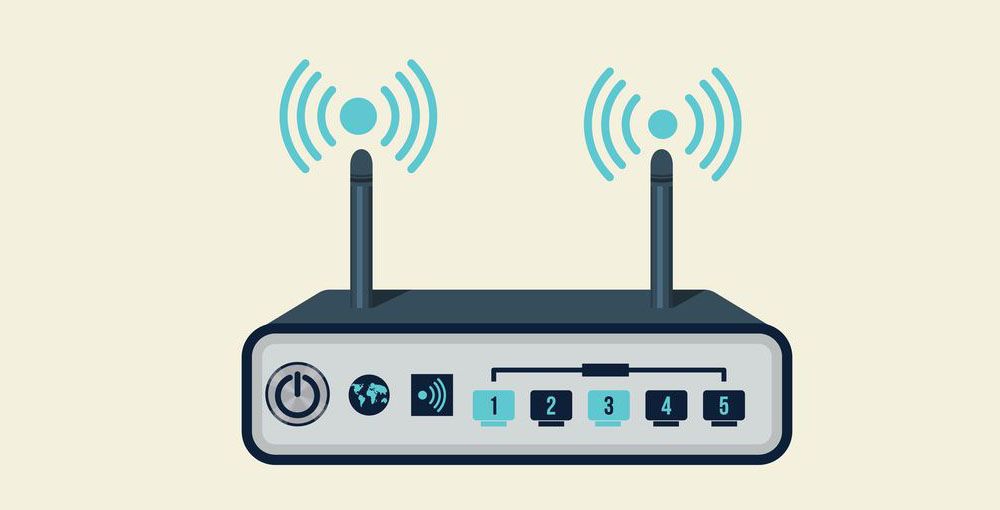 There is nothing hidden about the fact that we are residing in a world of effective networking and internet connections. Gone are the days when access to the World Wide Web was a tough job, and practically a dream, due to the lack of fast internet services available at that time. Today however, users can enjoy different brands that offer WiFi connectivity with different bandwidth, speeds and strong network capabilities.
There is nothing hidden about the fact that we are residing in a world of effective networking and internet connections. Gone are the days when access to the World Wide Web was a tough job, and practically a dream, due to the lack of fast internet services available at that time. Today however, users can enjoy different brands that offer WiFi connectivity with different bandwidth, speeds and strong network capabilities.
So how do you make the best of a WiFi connection? or how do you achieve an efficient network flawlessly? Well, the answer is that, you just have to get hold of a good router – an essential device that helps one connect various devices like the laptop, smart phone, TV or tablets to the internet easily. And the best part is that you don’t have to worry about getting tangled up in the mess of wires lying under your feet because WiFi routers enable wireless connectivity across the whole space and beyond walls! Moreover, these devices also tend to enhance the security level of your connection so they are totally reliable by all means.
Now, purchasing a new router seems to be a pretty easy job right? But actually, it’s not! Like any other technological product, you can’t just pick up the first one you spot in the market, without learning about its specifications and making sure that they match perfectly to your requirements. Keeping this in mind, the following guide has been chalked out to help you make an informed selection and get the best router under $100. It contains reviews of some of the best routers currently prevailing in the market. And what’s more? Each of the listed models is priced under 100 dollars. So those of you who are on a tight budget can kick your worries aside!
- Speed
- Efficiency
- Range
- Security
- Price
- Bands
- Connectivity
- Ease of Setup
Top Routers under $100 2020
| Nighthawk R6700 | ASUS RT-AC66U | Tenda AC18 | TP-Link Archer C7 | ASUS RT-ACRH13 | |
|---|---|---|---|---|---|
 |  |  |  |  | |
| Brand | NETGEAR | ASUS | TENDA | TP-LINK | ASUS |
| Weight (lb) | 1.65 | 3.4 | 1.5 | 1.9 | 0.6 |
| Router Range | Very Large Homes | Large Homes | Large Homes | Large Homes | Large Homes |
| Ports | 1 WAN - 4 LAN - 1 USB | 1 WAN - 4 LAN - 2 USB | 1 WAN - 4 LAN - 1 USB | 1 WAN - 4 LAN - 2 USB | 1 WAN - 4 LAN - 1 USB |
| Wireless Comm | 802.11 ac/n/g/a/b | 802.11 ac/n/g/a/b | 802.11 a/b/g/n/ac | 802.11 ac | 802.11 ac |
| Bands | Dual Band (2.4 + 5.0 GHz) | Dual Band (2.4 + 5.0 GHz) | Dual Band (2.4 + 5.0 GHz) | Dual Band (2.4 + 5.0 GHz) | Dual Band (2.4 + 5.0 GHz) |
| Warranty | 1 year | 2 years | 1 year | 2 years | 2 years |
| More Details | Check Price | Check Price | Check Price | Check Price | Check Price |
back to menu ↑
1. NETGEAR Nighthawk R6700 Smart Dual Band AC1750 WiFi Router
 How do you feel when your internet connection is lacking in some way? Obviously somewhat sulky, right? Well, in order to ensure that all the cool gadgets you own don’t go to waste, why not look out for a better service? This way, the fascinating online world will be accessible whenever you wish it to be, and will run without lags too. Netgear R6700 is currently one of the best gaming router under 100 in the market. For these issues, the NetGEAR Nighthawk Smart WiFi Router can serve as the perfect savior! It’s one of those pocket-friendly yet highly efficient routers that you can’t afford to miss, if you want a strong internet connection. Read on to learn why.
How do you feel when your internet connection is lacking in some way? Obviously somewhat sulky, right? Well, in order to ensure that all the cool gadgets you own don’t go to waste, why not look out for a better service? This way, the fascinating online world will be accessible whenever you wish it to be, and will run without lags too. Netgear R6700 is currently one of the best gaming router under 100 in the market. For these issues, the NetGEAR Nighthawk Smart WiFi Router can serve as the perfect savior! It’s one of those pocket-friendly yet highly efficient routers that you can’t afford to miss, if you want a strong internet connection. Read on to learn why.
What We Like
Speed
The dual-band NetGEAR Smart WiFi flaunts high-powered amplifiers along with three external antennas. This enable you to enjoy a blazing high-speed of 400 + 1350 Mbps, and a perfect WiFi coverage that reaches every corner of your house. You are bound to get delighted with the reliable connectivity and advanced features as well as the reduced interference, even when slower devices connect to the network.
Thanks to its prioritized bandwidth; users can now lag-free WiFi experience, regardless of whether they are streaming videos and music, playing games online, or simply surfing the internet. Moreover, this model functions on a dual-core processor, and actually works much faster with mobile devices as compared to the PC.
Efficiency
Setting up the device is a simple task, which hardly takes 15 minutes. Just get the NETGEAR Genie app, and you are ready to install the router and manage your networks in a breeze. Do you feel that there are too many devices that have to be connected to your WiFi? Brush the hesitancy away! This router is efficient enough to allow more than 12 WiFi devices to connect without hindering the overall performance of the internet service.
It is also compatible with Amazing Alexa/Google Assistant, which enables the users to control their home network conveniently through voice commands. Indeed a modern feature, don’t you agree? Also, the USB 3.0 port facilitates up to 10 times faster access to your storage media.
Security
If you are fretting over the security of your data since so many connections can be enabled via this single router, then rest your worries now. This is because the model provides an option of safeguarding your files by providing backup software that is absolutely free! Apart from this, you can easily maintain optimal security across all networks that are connected with your router so as to maintain complete privacy when online. From dodging spyware to limiting access and filtering content for children or guests, this model has got everything covered at a minimal cost.
Network Standard: IEEE® 802.11 b/g/n for 2.4GHz, IEEE® 802.11 a/n/ac for 5.0GHz
Data Rate: 802.11n : up to 450 Mbps | 802.11ac : up to 1300 Mbps
Ports: Five (1 WAN & 4 LAN) 10/100/1000 Mbps Gigabit Ethernet ports – 1 USB 3.0 port
Memory: 128 MB Flash | 256 MB RAM
Processor: 1 GHz Dual Core
Encryption: WPA2-PSK, WPA-PSK, WPA-Enterprise, WPA2-Enterprise
Firewall: SPI & NAT intrusion detection, DoS protection
Access control: Guest control, Circle® Smart Parental Control

Nighthawk R6700 is an AC1750 capacity wifi router with speed upto +1300 Mbps. It has dual bands and you can control it using voice commands. A perfect wireless gaming router for lag free experience.
2. ASUS RT-AC66U Wireless Dual Band Wi-Fi Router
 Don’t you think that an excellent wireless router is the ultimate need of every tech-savvy person today? After-all, we all own devices that depend on WiFi for connecting to the internet, and their function would actually seem incomplete without it. Having said that, there are several good models of routers in the market, and the ASUS AC1750 is among the most efficient yet affordable ones. Would you like to find out more about this product? Here you go!
Don’t you think that an excellent wireless router is the ultimate need of every tech-savvy person today? After-all, we all own devices that depend on WiFi for connecting to the internet, and their function would actually seem incomplete without it. Having said that, there are several good models of routers in the market, and the ASUS AC1750 is among the most efficient yet affordable ones. Would you like to find out more about this product? Here you go!
What We Like
Speed
ASUS is a brand whose wireless routers are ranked highest in terms of customer satisfaction. One reason for this is the brilliant speed of the model. The device is euipped with a 5th generation 802.11ac chipset with a concurrent dual band 2.4GHz/5GHz, which lets it operate at a super-fast speed of up to 1.75Gbps. Apart from this, you are definitely going to love the ASUS AiCloud service. Wondering why? Well, simply because it allows you to access, stream, sync and share your favorite videos and music, that too with an unlimited storage expansion! To top this, the Gigabit Ethernet ports bring you the fastest and most reliable internet service you could ever ask for.
Efficiency
One of the best things about this model is that, it is versatile enough to fit almost anywhere, so you can mount it on top of a shelf or hide it behind your LCD conveniently. It includes a stand along with three external antennas that can be positioned accordingly to enhance signal reception. Moreover, the dual-band router is packed with exclusive technologies, like AiRadar, that amplifies transmissions for an expanded and consistent wireless coverage across your home or workplace.
Furthermore, there is the ASUSWRT dashboard UI that enables quick and simple setup in just three simple steps, and also aids in signal monitoring or network management. Also worth mentioning are the two multi-functional USB ports that make sharing of files, printer sharing and 3G sharing quite spontaneous across all networks.
Security
Security is always one of the main concerns when using the internet. Guess what? In addition to monitoring real-time network traffic over connected devices, this router also enables users to manage the security settings very effectively. It has a Network Map, which lets you visualize the security level of the device as well as the number of clients connected to it. Besides, the Guest Network is another attractive feature in terms of security as it allows separate networks to visitors with individual SSIDs so that no outsider gains access to your private network. There are Parental controls too, which utilize time schedules and web filters in order to block away malicious sites, and ensure a clean browsing experience.
Network Standard: IEEE 802.11a, IEEE 802.11b, IEEE 802.11g, IEEE 802.11n, IEEE 802.11ac, IEEE 802.3u, IPv4, IPv6
Data Rate: 802.11n : up to 450 Mbps | 802.11ac : up to 1300 Mbps
WAN Connection Type: Automatic IP, Static IP, PPPoE(MPPE supported), PPTP, L2TP | Dual Link support | Multicast Proxy and Rate Setting support
Memory: 128 MB Flash | 256 MB RAM
Antenna: 3 Detachable antennas
Encryption: 64-bit WEP, 128-bit WEP, WPA2-PSK, WPA-PSK, WPA-Enterprise , WPA2-Enterprise
Firewall: SPI intrusion detection,D oS protection
Access Control:Parental control, Network service filter, URL filter, Port filter

ASUS RT-AC66U is an AC1750 capacity wireless router that offers 5th generation 802.11ac compatibility and offers up to 1.75Gbps speed. Its dual band offers concurrent connectivity and the ASUS AiCloud offers unlimited storage. Another great feature of ASUS RT AC66u is AiRadar which offers wider and consistent wireless coverage.
3. Securifi Almond Touchscreen WiFi Wireless Router & Range Extender
 For some people, setting up a router may appear as quite a tedious task, especially after glancing at obscure instruction manuals that are full of specialized terms. To save yourself the hassle, why not bring home the Securifi Almond? This is a one of a kind gadget, which guides users through a 3-minute setup with the convenient usage of a touchscreen displayed on the device itself. Yes, that’s right! No PC interaction is required to get the Securifi Almond running! Read on to discover more about this attractive tech tool.
For some people, setting up a router may appear as quite a tedious task, especially after glancing at obscure instruction manuals that are full of specialized terms. To save yourself the hassle, why not bring home the Securifi Almond? This is a one of a kind gadget, which guides users through a 3-minute setup with the convenient usage of a touchscreen displayed on the device itself. Yes, that’s right! No PC interaction is required to get the Securifi Almond running! Read on to discover more about this attractive tech tool.
What We Like
Speed
Do you already own a router but aren’t happy with its range? If yes, then consider yourself lucky to have found out about this multi-purpose device that can be used as a range extender other than a primary WiFi router. When in the range extender mode, this device shows compatibility with most brands of modems as well as WiFi enabled gadgets. It is also capable to build a wireless bridge between all-wired devices and the internet. On the other hand, whenever it is used as a full-fledged router; this device functions at a speed of up to 300Mbps, and is limited to only 802.11bgn over a 2.4GHz band. However, this may not be the perfect fit, if you are looking for a very fast WiFi service, but it is still worth purchasing.
Efficiency
Do you consider wireless routers to be a tacky device that needs to be fixed in a place which doesn’t make its appearance too obvious? Well, this one is surely going to change your mindset by grabbing your attention with its sleek design and unique features. The model is not only appealing because of its beautiful touchscreen, but also because it can be set up to display the weather and time, thus serving as a pretty item in your living room.
Moreover, installing and maintaining the device will be on your fingertips, literally, and it will switch off on its own when not in use. It also boasts a seamless integration with Alexa Smart Home, which enables voice commands for every light, switch and thermostat in your home, provided that they are connected to the device.
Security
With home automation made possible through the Securifi Almond’s sensors; users are notified whenever the doors and windows of their house is accessed, resulting in enhanced home security. Furthermore, if you wish to know who is using your WiFi network, and for how long, you simply have to enable the related notifications. This way, you will even get notified whenever someone joins or leaves your network. You can also block unwanted devices from connecting to your Wifi and track your children’s surfing history by activating parental controls. It’s amazing how this stylish, world’s first touch-screen wireless router comes with such a reasonable price tag despite its alluring features.

Securifi almond is an innovative wireless router that can also be a Range Extender, Access Point or Wireless Bridge. It has a touch sreen lcd and can be easily setup even by a newbies. It offers speed upto 300Mbps with 802.11bgn wireless compatibility.
4. TP-Link Archer C7 Smart WiFi Router – AC1750 Capacity & Dual Band Gigabit
 Everyone loves the internet for some reason or the other, so having a WiFi connection is a very common thing these days. Now, imagine having to put up with a slow connection while you are browsing the net, downloading files or streaming videos. Frustrating, isn’t it? Sometimes, even upgrading to an extra bandwidth might not seem enough, and just turn out to be a waste of money. The real solution in fact is to get hold of a budget-friendly WiFi router that promises flawless functionality and performance. The TP-Link AC1740 Dual Band Gigabit WiFi Router is just that! Scroll on to gain insight on more of its plus points.
Everyone loves the internet for some reason or the other, so having a WiFi connection is a very common thing these days. Now, imagine having to put up with a slow connection while you are browsing the net, downloading files or streaming videos. Frustrating, isn’t it? Sometimes, even upgrading to an extra bandwidth might not seem enough, and just turn out to be a waste of money. The real solution in fact is to get hold of a budget-friendly WiFi router that promises flawless functionality and performance. The TP-Link AC1740 Dual Band Gigabit WiFi Router is just that! Scroll on to gain insight on more of its plus points.
What We Like
Speed
This model by TP-Link offers an incredible speed and coverage to all users, who are connected through it. Also, when streaming HD movies or music, you can just hit play and forget about the buffering, it’s that smooth! Same goes with transferring files, playing online games and plain surfing over different websites. All this is made possible by the six powerful antennas of the device as well as the advance Wireless AC technology it uses to create high-speed signals that reach every corner of the house to let everyone benefit from the service. Moreover, you can assign all your WiFi-enabled devices to either the 2.4 GHz or 5GHz band of the router to enjoy lightning fast speeds of up to 450Mbps and 1300Mbps respectively, even when multiple devices are connected to the WiFi at the same time.
Efficiency
In addition to accommodating a potent 750MHz CPU that helps your WiFi connection in running super fast seamlessly over each band, this model permits your to connect your PC, Xbox and Playstation directly. This is possible due to the presence of four Gigabit Ethernet ports. Besides, it is equipped with dual USB ports that enable easy sharing of printers as well as external hard drives across the WiFi network. So, get ready to print all important documents and photos or share interesting videos wirelessly to any device that is connected to your network. With such likable specifications and plenty of management settings, this model can undoubtedly be termed as a budget-friendly wireless router that functions almost as same as an expensive one.
Security
How convenient does it sound to control your wireless network right from your mobile? Very much indeed! With the Archer C7, this is absolutely possible just by installing the TP-Link Tether app, which endows you with quick access to create schedules for the WiFi, manage bandwidths of individual devices, restrict guest privileges and scan through latest firmware updates. In short, you can manage your device while on the go, and with an easy one-touch setup based on a WPA wireless security encryption. In simpler words, you will never face violation of privacy when connected to this device as it offers effective management of guest networks as well as parental controls to limit access for certain users. Moreover, it also presents you with a firewall for ample protection against spyware. Thus, a stress-free internet experience is ensured, which is fit even for small business other than only home usage.
Network Standard: IEEE 802.11ac/n/a 5GHz, IEEE 802.11b/g/n 2.4GHz
Data Rate: 2.4GHz: up to 450 Mbps | 5GHz: up to 1300 Mbps
Ports: Five (1 WAN & 4 LAN) 10/100/1000 Mbps ports – 2 USB 2.0 ports
Antenna: 3 Detachable antennas
Encryption: 64/128-bit WEP,WPA / WPA2,WPA-PSK/ WPA2-PSK encryption
Firewall: DoS, SPI Firewall, IP Address Filter/MAC Address Filter/Domain Filter, IP and MAC Address Binding
Access Control: Parental Control, Local Management Control, Host List, Access Schedule, Rule Management

Dubbed as the best router for most people by NewYork Times, Archer C7 is an AC1750 capacity dual band gigabit router that offers blazing speed and ultimate coverage. It has 6 antennas and a powerful CPU for high speed processing which keeps multiple WiFi connections running smoothly.
5. ASUS RT-ACRH13 Dual-Band AC1300 Wifi Gigabit Router
 Internet is crucial in the fast-paced world of today, and it is no wonder why there is an abundance of different models of wireless routers, under the umbrella of varied brands, flooding the tech market. With such a plethora of options and features integrated in this technical yet much needed device; the purchasing decision can get quite tricky. Another good suggestion that would cost you under $100 is the ASUS RT-ARCH13 Dual-Band router. What makes it recommendable? Read on to learn more about this device before getting your hands on it.
Internet is crucial in the fast-paced world of today, and it is no wonder why there is an abundance of different models of wireless routers, under the umbrella of varied brands, flooding the tech market. With such a plethora of options and features integrated in this technical yet much needed device; the purchasing decision can get quite tricky. Another good suggestion that would cost you under $100 is the ASUS RT-ARCH13 Dual-Band router. What makes it recommendable? Read on to learn more about this device before getting your hands on it.
What We Like
Speed
ASUS has crafted this model as a dual-band AC1300, 4-port Gigabit wireless router, which utilizes the latest 2 x 2 MU-MIMO technology to provide users with combined speeds of up to 1267Mbps. What’s more is that, it crosses the predictable transmission limit by seamlessly and automatically trading contraptions somewhere between the 2.4GHz and 5GHz bands whenever necessary. The consistent bandwidth delivery along with the overall speed, signal strength and connectivity offered by this device is an experience that is bound to delight all users benefitting from the internet service brought forward by the WiFi router. Besides, it flaunts four external 5dBi antennas that are specifically targeted to enhance the WiFi range, and boost its performance on multiple devices.
Efficiency
Quite well-known and highly preferred for its superb coverage and excellent signal strength even in large spaces; you will be pleased to know that this router also has an effortless set up that works great when used in homes and even small workplaces. Moreover, it comes with an integrated USB 3.0 port, hence sharing of data stored in external drives and flash drives is super easy, no matter how many WiFi-enabled devices are connected to the network.
Do you like the thought of a straightforward setup and system organization being a mere play of your fingertips? Well, it’s certainly possible just by getting ASUSWRT, and the very intuitive ASUS router app. While ASUSWRT makes setting up the router much easier than ever with its web-based interface, the app allows you to sit back and relax while using your mobile to effectively monitor and manage your WiFi network.
Security
The ASUS RT-ARCH13 can be classified as one of the best entry-level routers, which is impressive not only for its design but also ease of use, powerful features, vast coverage, and highly commendable speeds. All this being available at such a lucrative price tag might lead you to ponder if the device is reliable enough to build a secure network in the home or office. This worry is only natural as potential threats always seem to be lurking over the internet in the shape of hackers and malicious software. However, you can be be assured that this router not only comes with a basic firewall to protect your network from getting invaded by unwanted users or spyware, but also provides you with certain options that enhance security. This includes guest networks and parental control that limit access to certain websites, and the internet as a whole. So, say hello to a safe and secure web-surfing experience with this model!
Network Standard: IEEE 802.11a, IEEE 802.11b, IEEE 802.11g, IEEE 802.11n, IEEE 802.11ac, IPv4, IPv6
Data Rate: 802.11a : 6,9,12,18,24,36,48,54 Mbps | 802.11b : 1, 2, 5.5, 11 Mbps | 802.11g : 6,9,12,18,24,36,48,54 Mbps | 802.11n 256QAM : up to 400 Mbps | 802.11ac : up to 867 Mbps
Ports: Five (1 WAN & 4 LAN) 10/100/1000 Mbps Gigabit Ethernet ports – 1 USB 3.0 port
Memory: 128 MB Flash | 256 MB RAM
Antenna: 4 Detachable antennas
Encryption: 64-bit WEP, 128-bit WEP, WPA2-PSK, WPA-PSK, WPA-Enterprise , WPS support
Access control Parental control, Guest Network

ASUS RT-ACRH13 is a dual band AC1300 capacity Wifi Gigabit router that offers 4 ports and a USB 3.0 connection. By utilising the latest 2x2 MU-MIMO technology, It can offers combined speeds of up to 1267 Mbps. It has 4 antennas that enhances Wi-Fi range and multi-device performance. A good option from a trusted brand.
6. Tenda AC18 AC1900 Dual Band Gigabit Performance Wi-Fi Router
 Tenda is one of the world-renowned brand of electronic gadgets especially routers, this Tenda`s Wi-Fi router has open source support and other cool features and innovative technologies such as the Broadcom turbo-qam technology. With 1900 Mbps speed range, this router ensures zero lag in during operations and currently the best possible candidate for best wifi router under 100.
Tenda is one of the world-renowned brand of electronic gadgets especially routers, this Tenda`s Wi-Fi router has open source support and other cool features and innovative technologies such as the Broadcom turbo-qam technology. With 1900 Mbps speed range, this router ensures zero lag in during operations and currently the best possible candidate for best wifi router under 100.
What We Like
Speed
Are you one of those persons who is used to be annoyed by the miserable speed of their router and always look for the right replacement? Well, if you are reading this it means that you are among one of them and congratulations by the way as you have come to the right place. This Tenda router has total speed up to 1900 Mbps plus the cool Broadcom turbo-qam technology of this router helps in increasing the wireless-n data rate to 600 Mbps for 33% faster performance.
Efficiency
The setup of this router is quite easy as anyone can install and connect the router with the internet connection. The dual-core processor with the Wi-Fi option provides optimal performance and is extremely responsive, with the high-powered amplifiers and external antennas this router has the extended whole-house coverage so that you can easily upload or access things online anywhere in your house. It also has Ethernet and USB devices option and the 1-gigabit wan port with 4-gigabit land ports.
Security
This router has multiple security features such as the WPA-PSK, WPA2-PSK, WPA, WPA2, WPS (Wi-Fi Protected Set-up) fast encryption, Client Filter Parental Control (support blacklist and whitelist) and the Remote Web Management. The parental control is all important option as you can easily restrict the usage to selected sites according to your preference.
Network Standard: IEEE802.3, IEEE802.3u , EEE 802.11ac/a/n, IEEE 802.11b/g/n
Data Rate: 5GHz: Up to 1300Mbps | 2.4GHz: Up to 600Mbps, support Turbo-QAM
Ports: Five (1 WAN & 4 LAN) 10/100/1000 Mbps Gigabit Ethernet ports – 1 USB 3.0 port
Hardware: Dual-core processor, DDR3 ram
Antenna: 3 detachable antennas
Encryption: WPA-PSK/WPA2-PSK, WPA/WPA2, Wireless Security: Enable/Disable, WPS(WiFi Protected Set-up) fast encryption
Access control: Client Filter, Parental Control(support black list and white list), Remote Web Management
Firewall: Forbid UDP flood attack, Forbid TCP flood attack, Forbid flood attack, Forbid WAN PING from internet

The price of Tenda AC1900 Dual Band Gigabit Performance Wi-Fi Router with Open Source Support (AC18) on Amazon is ninety-five dollars and ninety-four cents only. It is among one of the best deal of router currently available in the market as with within this price range you are getting lots of cool features, options, and functions plus the ease of installation also eases the installation annoyance.
7. TP-Link AC1200 Dual Band WiFi Router (Archer C50)
 When it comes to talking about routers, TP-Link is one of those brands that come first in the mind as it is one of the well-known brands of routers. Whenever you search for best wireless router under 100, this is the brand that you will find on every recommendation. This TP-Link product is quite popular among consumers due to its long range, high speed, and un-interruptible working ability.
When it comes to talking about routers, TP-Link is one of those brands that come first in the mind as it is one of the well-known brands of routers. Whenever you search for best wireless router under 100, this is the brand that you will find on every recommendation. This TP-Link product is quite popular among consumers due to its long range, high speed, and un-interruptible working ability.
What We Like
Speed
This router can easily support Wi-Fi speed of up to 1200 Mbps meaning it is ideal for offices, homes, and workstations. In today`s world, live streaming is considered a must and is an important part of gamers and YouTubers life. Uploading high-quality videos or streaming games as it requires a very high-speed internet connection, and in order to support the function, a powerful router is necessary and luckily this product has the ability to efficiently do these tasks as it can easily support multiple devices.
Efficiency
The setup of this router is quite easy as it supports the TP-Link tether application from which a user can easily set up the device. It also supports Amazon Alexa and has an extended Wi-Fi range which increases this router practicality. When streaming videos in high resolutions such as in 4K or 2K, other devices internet speed gets reduced and one of the reasons is router inability to efficiently manage it but this device is different as it can easily manage multiple devices and it ensures that each device receives required speed without any issues.
Security
A secured router is always a priority for every smart individual in the current world as unsecured routers can seriously compromise the privacy. This router has multiple security layers and features including WEP, WPA / WPA2, WPA-PSK/ WPA2-PSK and also the IP Address Filter/MAC Address Filter/Domain Filter, IP and MAC Address Binding which is good enough.
Network Standard: IEEE 802.11n/g/b 2.4GHz, IEEE 802.11ac/n/a 5GHz
Data Rate: 5GHz: Up to 867Mbps | 2.4GHz: Up to 300Mbps
Ports: Five (1 WAN & 4 LAN) 10/100 Mbps Ethernet ports – 1 USB 2.0 port
Hardware: 256 MB ram
Antenna: 3 detachable antennas
Encryption: WEP, WPA / WPA2, WPA-PSK/ WPA2-PSK
Access control: Parental Control, Local Management Control, Host List, Access
Firewall: IP Address Filter/MAC Address Filter/Domain Filter, IP, and MAC Address Binding

The price of TP-Link Archer C50 Dual Band router is around fifty-nine dollars and ninety-nine cents only. It is one of the best router currently listed on Amazon as it has multiple cool features and comes with a very reasonable price tag and with a 2 years warranty. A very good deal to opt for!
back to menu ↑
802.11ac VS 802.11n Router – Whats The Difference?
In this era, life without internet is rarely possible as in order to keep up with the latest technologies it is important to use the internet and stay connected. In order to use the internet, the router is necessary and when it comes to choosing the router it gets difficult. There are several types of router present in the market ranging from low range to high specification depending on the needs of the person. In order to identify the right router, it is important to have a certain amount of knowledge. Now, routers have been around for quite a while and if we go deep into the technicalities then we can easily see that 802.11n routers are clearly dominating but with the passage of time and advancement in technologies it might not remain in the dominating position forever. The 802.11ac routers are the latest one in the market and they are penetrating into the market way fast due to several reasons such as their speed and efficiency. To distinguish the major difference between 802.11n vs 802.11ac routers, the following points can help you understand it.
802.11n Routers:
802.11n routers were introduced in 2007 and since then they have been quite useful due to their speed and low cost. For routers, speed is very important and in order to judge the capability of the router their theoretical speed always matters. The 802.11n routers have the theoretical speed of 450Mbps and they have the beaming signals capability meaning that the antennas of these routers when operational spread the signals through beaming it in all directions. They can also support upto 4 antennas.
802.11ac Routers:
The 802.11ac routers are latest as compared to the 802.11n routers and they are much more advanced. The theoretical speed of 802.11ac routers are almost 3x times higher than the 802.11n routers i.e. 1300Mbps. Also, these routers can support up to 8 antennas, which is interesting as the routers efficiency would definitely increase if the capability increases. One of the best thing about 802.11ac router is that it has the entirely different internal system meaning that these routers detect Wi-Fi activated devices and only beam signals to that direction instead of spreading it in all areas like 802.11n routers and also they consume low power. You can find best ac router under 100 in the above list as well.
It is clearly evident from the above-mentioned differences that the 802.11ac routers have an upper edge due to several reasons but it is also important to understand that they are higher in cost as compared to the 802.11n routers. Also, they are best for use in larger area or workstations because higher capability routers needs are more over there.
Major Types of Routers
Routers are responsible for ensuring that the data which flows from the internet to your device is in flow, much like a hose when you connect it to a tap to ensure that you get water to wherever you direct it, routers are responsible for ensuring you maintain that data flow. There are mainly 3 – 4 types of Routers, wired, wireless, virtual, core and edge routers. We will discuss all of them here briefly.
Wired Routers Vs Wireless Routers
Wired routers are small physical devices which connect your device through a physical wire to the internet. They have a set of ports which connect to modems for receiving data. You must have noticed this device with multiple ports and wires connecting to your device’s internet port. The technology which is used on wired routers is called NAT technology which stands for Network Address Translation. The main purpose of NAT technology is to allow multiple devices to connect to the internet using a single IP.
At the same time as the name implies the key difference between a wired router and a wireless router is that a wireless router is connected with a modem but instead of distributing internet through wires, wireless routers distribute internet through an antenna, this is very useful and nowadays in vogue. You can install a wireless router in one corner of the house and everyone in your house can connect to the internet whether they are using Tablets, PC’s or Cellphones. Wired Routers are mostly used in offices with large teams and even then, you would find wireless routers.
The other types of routers are core routers, edge and virtual routers. Briefly, core router is used for internet connection within a network, edge routers are for distribution of internet between multiple networks and a virtual router is for multiple computers sharing a network, at the same time a virtual router is not a tangible entity.
Do Routers Go Bad & How Long Do Routers Last?
Routers are very tough and can last for a very very long time, people normally report 5 – 10 years of lifetime, because it sits there, and you never need to actually touch it once it is set up. Most of what can go wrong with a router is physical including if it falls and breaks, the antenna is very sensitive, so it has chances of getting broken. Other than that, if there is electricity fluctuation the there are chances of the main power circuit to burnout. There can be technical issues related to over heating and sometimes the software of the router messes up and, in most cases, re-installation can set things right. Mostly routers are very durable and last a long time.
back to menu ↑
Conclusion For Best Router Under $100
All in all, a router is an absolute necessity in households, workplaces and just about anywhere where internet access is required on multiple devices. Installing the right router will not only help you establish a strong network connection, but it will also save you from the hassle of pesky wires always coming in the way all the time. Besides, you don’t have to dig a deep hole in your pocket to acquire a good quality wireless router. It all depends on the features, speed and other important specifications you are looking for, and this is exactly what determines the overall price of the device.
The routers mentioned above have made to our list as the best choices due to their high performance, reliability as well as affordability. This guide has been prepared specifically to make your purchasing decision easier and it is guaranteed that you won’t regret investing your hard-earned money on any one of the routers listed here. Remember, these models may be under $100, but this fantastic bargain doesn’t make them any less efficient. So, what do you think, which one of these models qualify as the best match to your connectivity needs?




 BestUnder100 is your ultimate stop for smart shopping. We provide you with the best analysis, in-depth reviews & ratings and best options under $100 budget. Happy Shopping!
BestUnder100 is your ultimate stop for smart shopping. We provide you with the best analysis, in-depth reviews & ratings and best options under $100 budget. Happy Shopping!

can you please provide me with the troubleshooting guide on TP-Link Archer C7 ? my router keeps restarting on its own after some time
Hi there
1. Please make sure that you have updated firmware https://www.tp-link.com/us/faq-2138.html
2. Check the TP-link community https://community.tp-link.com/en/search?keyword=Archer%20C7
3. Check their FAQ’s https://www.tp-link.com/us/search/?q=Archer+C7&t=FAQ&s=
How many devices can connect to archer c7 wireless router?
It can easily handle upto 48 devices. However for optimal performance, do not connect more than 10 devices on this router
can you manage the internet speed with these routers? I have 3 room mates and I would like to limit the data usage as well as bandwidth limit they can use. Is it possible?
Hi Harry,
You can limit bandwidth easily for a particular device on almost any router. For bandwidth control, all you need to do is get that device/person IP address and simply go to bandwidth setting in your router settings to limit the upload/download speed. For data limit, you need some more work as it is a bit technical and you might need to configure a firewall.
If you’re really looking for the best of the best with the latest features, offers the greatest connectivity and multiple other attributes, the NETGEAR Nighthawk X10 is a real winner. It has the highest 4-digit internet speed, this is a real treat.